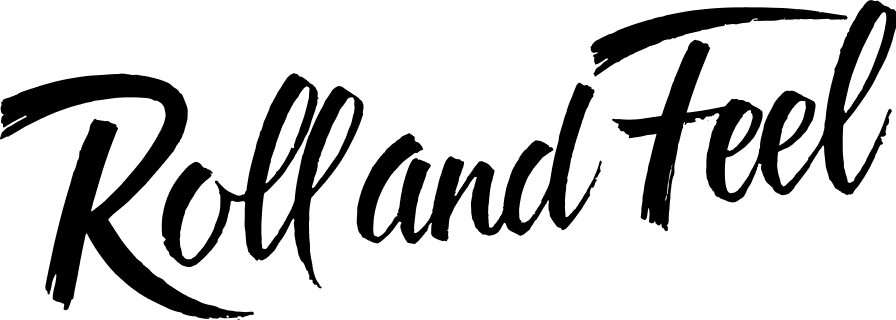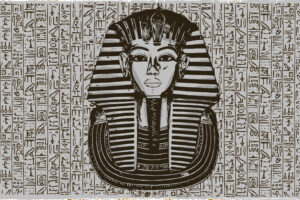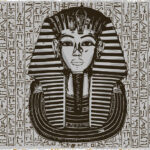MEJORAR LA SEÑAL DEL WIFI DE CASA ES ASÍ DE FÁCIL: ¡SIGUE NUESTROS TIPS!

Wi-Fi can be a fickle thing. You can have a perfectly strong Wi-Fi signal, take a few steps in one direction and have it drop to a bar! In this article, we want to help you improve your Wi-Fi connection, let’s get started! 😉
“Why is my Wi-Fi signal so bad?” 7 factors that affect Wi-Fi performance!
The seemingly unreliable nature of Wi-Fi networks has everything to do with the fact that many factors influence their performance.
Physical distance: For obvious technical and security reasons, Wi-Fi routers don’t have the same transmission power as cell towers. Less expensive routers may even have trouble covering a relatively small apartment with a strong Wi-Fi signal, let alone an entire house.
Obstacles: Wi-Fi signals can be partially absorbed or even completely blocked by various obstacles and objects, including walls, ducts, furniture, appliances, and even people. These Wi-Fi obstacles have particularly negative effects on 5 GHz Wi-Fi networks because higher frequency signals don’t penetrate nearby solid objects as well as lower frequency signals do.
Interference: Wi-Fi signals occupy the same radio frequency band of the electromagnetic spectrum as radios, cell phones, microwave ovens, walkie-talkies, baby monitors, and many other devices, all of which can interfere with Wi-Fi signals. Of course, Wi-Fi networks can also interfere with each other, an especially common problem in apartment buildings and other densely populated areas.
Router capacity: Just as some computers can barely surf the Internet and others can render complex 3D objects, not all routers are equally powerful. It’s unreasonable to expect a low-end router to provide reliable wireless Internet access to an office with more than a dozen employees and several fax machines, Wi-Fi-connected printers, and wireless security cameras.
Bandwidth hogs: Sometimes the problem isn’t the strength of the Wi-Fi signal, but the capacity of the Internet connection. Video chatting or streaming across multiple devices can put even a strong Wi-Fi network to the test. To enjoy the best experience, it’s important to monitor bandwidth hogs and prevent them from stealing bandwidth from others.
Your ISP: You can easily waste a whole day troubleshooting poor Wi-Fi performance without realizing that your ISP is the culprit. To see if this is the case, connect to the Internet through a wired connection and run an Internet speed test. The measured download and upload speeds should match those advertised by your ISP. If this isn’t the case, don’t hesitate to complain.
How to improve Wi-Fi signal
1. Choosing the right location for your router
For starters, don’t place the router near metal objects and electrical appliances that emit electromagnetic waves. Metal is the best disruptor of a Wi-Fi signal and its proximity to a Wi-Fi router will easily create larger dead zones.
Other materials, such as glass, wood, plastic, foam, and cardboard can also disrupt the Wi-Fi signal, but their influence on Wi-Fi signal strength is usually less.
Be aware that buildings use metal framing (rather than 2×4 lumber) to attach particleboard, and placing the router nearby is a bad idea. When in doubt, use a portable stud finder or at least an app that allows you to find studs on your smartphone.
Strictly speaking, all household appliances emit electromagnetic waves to some extent, even neon lights, circuit breakers, and electric shavers. The biggest emitters of electromagnetic waves tend to be in the kitchen, and these include hobs, microwaves, and dishwashers.
Other problematic appliances include washing machines, dryers, televisions, cordless phones, and radiators. If you have any of these devices at home, move your router as far away from them as possible to boost your Wi-Fi signal.
2. Updating your router
If you follow the news, you’ve heard about the growing number of large-scale malware attacks, costing businesses and taxpayers billions of dollars each year. Many of these attacks would not have been possible if routers were up-to-date.
Once a router is infected with malware, it can hog bandwidth and spread to other devices on the network. But even without this dangerous malware, routers whose firmware hasn’t been updated for a long time don’t perform as well as those that are updated. Check if the latest firmware is available:
- Open a web browser on your computer or mobile device and connect to your router’s network.
- Enter the IP address in the web browser.
If you don’t know what the IP address is, check to see if you have an information label somewhere on the router.
- Login with the administrator ID and password.
Again, if you do not know the correct administrator password, look for the information on the label on the back or bottom of the router.
- Select an option called Firmware Upgrade or Router Upgrade.
Since there are so many different routers, you may have to do some more digging and a little detective work to find the right option.
- Wait for the router to find and install the latest firmware.
Never interrupt the upgrade. If it takes a while and the router doesn’t seem to be responding, give it a few more minutes before unplugging it from the outlet and turning it back on.
3. Getting a better antenna
Most Wi-Fi routers have small and fairly weak antennas. It isn’t that manufacturers are looking to save every penny they can, but powerful Wi-Fi antennas tend to be unbearably huge. Unlike the antennas that come with your router, which are probably no more than a few centimeters tall and offer 4 dB of gain, a 10 dB antenna can be anywhere from 25 to 40 cm tall.
But if the size isn’t an issue, a new, powerful antenna is a good way to upgrade your Wi-Fi, at home or in the office, without having to buy a new router.
There are several different types of Wi-Fi antennae, but the only type you need is the common «rubber ducky» antenna, which is a short, single-pole antenna consisting of a narrow helix-shaped flexible cable sealed in a plastic or rubber cover to protect the antenna.
These antennas use the same RP-SMA connector and there are many different models available on Amazon and other online stores. Some even come with a handy extension cable that allows the antenna to be placed further away from the router for optimal signal distribution.
📌 List of artificial intelligence jobs
4. Getting rid of leechers
Encrypted and password-protected Wi-Fi is essential today. With more people than ever dependent on Wi-Fi, the thirst for open and fast Wi-Fi networks is real. Don’t think your neighbors won’t use your Wi-Fi network just because they have their own: they will.
You should encrypt your Wi-Fi and protect it with a secure password that cannot be easily guessed. A secure password should :
- Use letters, symbols, and numbers.
- Don’t use common passwords such as 123456.
- Make sure the password contains at least 8 characters. Short passwords are easier to guess by brute force.
- Don’t include any personal information in the password, such as your name, your dog’s name, or your phone number.
- Use a unique password.
If you have many guests, create a separate host network and limit its scope or protect it with a different password that you change from time to time.
5. Buying a Wi-Fi repeater/amplifier/booster
Although they go by different names, Wi-Fi boosters, repeaters and extenders are the same thing.
Wi-Fi repeaters are relatively simple devices that can take an existing signal from your Wi-Fi router and rebroadcast it as a new network. This new network is nothing more than an extension of your main network and any data passing through it is also data passing through the main network.
Wi-Fi amplifiers and extenders are very similar, but they also amplify the existing signal before rebroadcasting it to create a second network. Since Wi-Fi amplifiers usually offer a longer range compared to Wi-Fi repeaters, they are useful in any situation where the original signal is really weak.
A good repeater or booster costs less than $100 and can be installed by anyone in a matter of minutes, as long as the installation process includes pressing the WPS button.
RECENT POSTS
MURALISMO CHICANO: CULTURA EN LAS PAREDES DE L.A.
El muralismo chicano en L.A. ha sido por largos años un recurso genuino de protesta social que está íntimamente ligado a los artistas hispanos que hacen vida en Estados Unidos. De hecho, el arte chicano es una creación principalmente de dos nacionalidades que fusiona el neocolonialismo, el éxodo masivo y la transculturización. Hay variedad de […]
TATUAJES EGIPCIOS: INSPIRACIÓN, SÍMBOLOS Y SIGNIFICADO
Cuando te decides a hacerte un tatuaje, es crucial tener una idea clara del diseño que quieres y en qué parte del cuerpo lo quieres. Si no tienes ni idea de qué elegir, te sugerimos una opción con un montón de variedades y significados: ¡los tatuajes egipcios! Esta temática es super popular entre los fanáticos […]
FERIA SPANNABIS BARCELONA 2024: LAS NOVEDADES MÁS ESPECIALES
Estar en Barcelona para los Premios Internacionales de Cannabis y la Semana de la Feria Spannabis es como visitar el Santo Grial del mundo de la marihuana. Decenas de miles de aficionados descendieron sobre la gloriosa ciudad antigua de Barcelona en la costa mediterránea española, tanto como turistas como fumadores, ansiosos por empaparse de los […]
SAMSUNG S24 ULTRA: TODO SOBRE EL ESTRENO DEL ÚLTIMO GALAXY
Las pantallas planas finalmente se abren paso entre los mejores modelos de celular y se transforman en los más elegidos de la telefonía celular. Si bien, todavía estamos a unos meses de la actualización de la serie Samsung Galaxy S23, ya se sabe que el Samsung Galaxy S24 Ultra es el sucesor del S23 Ultra […]
CONCURSO SMOKING 100 YEARS SHARING: PREMIOS, JURADO Y CÓMO PARTICIPAR
¡Hola, creativos! ¡Tenemos noticias emocionantes! Smoking está en busca de la próxima ola de talento creativo, ¡y queremos QUE TÚ seas parte de ella! ¡Mientras celebramos nuestros 100 años de legado, estamos emocionados de anunciar el lanzamiento del Concurso Smoking 100 Years Sharing! ¿De qué se trata? Es nuestra forma de apoyar el talento joven […]
¿QUÉ ES LA IGUALDAD DE GÉNERO Y POR QUÉ ES TAN IMPORTANTE?
El concepto de igualdad de género es un término que conlleva una labor inacabada. En la actualidad las mujeres y las más pequeñas pasaron a ser la mitad de la población mundial, por ende, la igualdad de género, además de ser un derecho y no un privilegio, pasa a ser un punto central para lograr […]
CIUDADES INTELIGENTES Y SOSTENIBLES: ¿CÓMO PODEMOS LOGRARLO?
Las ciudades inteligentes en el mundo emergen con fuerza y se hacen notar. Su existencia es observada por el resto del planeta y son un ejemplo a imitar. ¿Por qué las cities o ciudades inteligentes están llamando la atención? ¿Qué las diferencia del resto? ¿Qué se destaca o predomina en ellas? En principio, son ciudades […]
LISTA CON LOS MEJORES JUEGOS DE LA PLAY STORE DE ANDROID
Señalar cuáles son los mejores juegos de la Play Store puede ser causa de un eterno debate. Pues, si bien es cierto que depende del gusto de los usuarios, siempre hay cierta coincidencia entre todos. ¿Cuáles son los mejores juegos de la Play Store? En lo que ha transcurrido del 2024, los juegos de la […]
PARASAILING, ¿QUÉ ES? Y DÓNDE PRACTICARLO EN MÉXICO
¿Has escuchado sobre el parasailing? Se trata de una disciplina deportiva acuática que consiste en dejarse elevar por un paracaídas especial mientras eres remolcado por una lancha motora. ¡Es una sensación increíble! Este deporte te permite tener una vista espectacular desde las alturas mientras sientes la brisa en tu rostro. México tiene orgullosamente algunos de […]
VIAJÁ A CONOCER LA MARAVILLOSA VILLA PEHUENIA EN LA PATAGONIA
Villa Pehuenia está ubicada en la parte centro – oeste del departamento de Aluminé, en la provincia de Neuquén, Argentina, justo al pie de los Andes Patagónicos, entre la ruta nacional 22 y la ruta provincial 13. Villa Pehuenia es una combinación de islas, lagos y montañas, paisajes que te invitan por sí solos a […]
¡LAS MEJORES CANCIONES DE CHARLY GARCÍA!
El gran artista argentino Charly García, si el del oído absoluto, el magnífico compositor, el que compone música desde los 9 años, fundó en 1969, junto a Nito Mestre, el grupo Sui Generis. A partir de ese momento, comienza la vertiginosa y extensa carrera como músico profesional. Desde ese momento, la leyenda del rock argentino, […]
TODO SOBRE LOS PREMIOS OSCAR 2024: NOMINADOS, GANADORES Y MÁS
Los Óscar podrían no estar rompiendo récords de audiencia en los últimos años. Los números están disminuyendo, y la competencia se está volviendo más dura. El público está sintonizando plataformas de transmisión o explorando otras formas de entretenimiento como los videojuegos, la nueva gran tendencia en la industria del ocio. Los Óscar persisten y seguirán […]
ROPA INTELIGENTE Y SUS CARACTERÍSTICAS: ¿QUÉ ES Y CÓMO FUNCIONA?
La tecnología no nos deja de sorprender, si pensábamos que esta solo podía ser aplicada al sector de la ciencia, de la medicina y de los aparatos electrónicos estábamos muy equivocados. Para nuestra sorpresa existe la ropa inteligente, la cual nos daría para pensar mucho cómo es esto posible. Puede que lo primero que se […]
ALONE IN THE DARK REMAKE: REINVENTANDO UN JUEGO DE TERROR
Alone in the Dark, programado para lanzarse el 20 de marzo de 2024, es un próximo título de terror de supervivencia creado por Pieces Interactive y presentado por THQ Nordic. Este juego sirve como una nueva versión del lanzamiento de 1992, también titulado Alone in the Dark, marcando la séptima entrada en la serie de […]
SMOKING PAPER CUMPLE 100 AÑOS Y LO CELEBRA: «100 YEARS SHARING»
Conoce todo sobre el concurso de creatividad por el centenario de Smoking Paper
MÚSICA AFROBEAT: LOS ARTISTAS MÁS POPULARES
El Afrobeats se ha convertido en uno de los géneros más eclécticos de la música contemporánea. La moneda es Afrobeats (con una ‘s’), similar al Afrobeat popularizado por Fela Kuti en la década de 1970, pero se destaca por sus orígenes y sabor modernos. Afrobeats no es un estilo en sí mismo; es una mezcla […]
Newsletters
Last Minute new From Roll & Feel Sign-up
Stay in touch with our latest
news
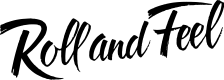




 smokingpaper
smokingpaper