If you’ve got an iPhone, you’ll need to know how to give its charging port a good clean. Most of us tend to overlook cleaning our phones—sure, we might wipe the screen or figure out how to spruce up a transparent phone case, but that little port? It’s often left out of the cleaning routine. But you’d be surprised at how much crud can accumulate in there over time, especially if your phone’s been bouncing around in your pocket or bag!
My iPhone’s charging is dirty, why?
Ever wondered why your iPhone’s charging port ends up looking like a dust bunny’s vacation spot? Well, it’s not exactly shocking when you think about how we tend to tote our phones around everywhere—in pockets, bags, you name it.
Here’s the deal: all kinds of tiny particles, from lint to random debris, love to hang out in the nooks and crannies of that port. And every time you plug in your charger, it’s like giving them a free ride deeper into the abyss. So yes, over time, it’s no wonder that stuff starts piling up in there like nobody’s business.
Why is my charger port not working?
Your charger port might not be doing its job because it’s clogged up with all sorts of gunk. Think about it: as you carry your phone around, it’s bound to pick up dirt, dust, and lint from all over—your pocket, your bag, even your desk. Eventually, all that crud finds its way into the port, blocking the connections and putting a stop to charging.
But fear not! We’ve got you covered with a guide on how to clean your iPhone’s charging port properly, without risking any damage. And hey, these steps work for lightning ports on iPhones, other Apple gadgets, and even USB-C ports on Android phones.
Tools to use to clean your port
When it comes to cleaning your phone’s charging port, the best tools are probably already sitting in your home: think paper towels, cotton swabs, and toothpicks. If you happen to have an air compressor lying around, that’s great too, but it’s not always handy.
Stick to soft and dry household items to clean your iPhone’s charging port safely, without risking damage to any components!
Tools to avoid when cleaning your port
Avoid anything wet, sharp, or metal. That means no metal objects, no wet substances, and nothing sharper than a toothpick. While some videos online might suggest using a damp cotton swab, never, ever use water to clean your charging port—it’s a surefire way to wreck your phone!
How to clean your iPhone’s charging port
-
To kick things off, make sure your iPhone is switched off. Safety first, right?
-
Grab a flashlight and take a good peek inside the port. It’s smart to check your progress after each step, so keep that light handy.
-
Now, while Apple doesn’t officially endorse this method, using a can of compressed air can work wonders. Just be sure to hold the can upright and give the port a few quick bursts to clear out any obvious dust. Test your iPhone to see if that did the trick. If not, on to the next step.
-
Time to get delicate. Grab a toothpick and gently try to dislodge any visible debris. Be super careful, though—those ports are fragile! Some folks suggest wrapping the toothpick in cotton, but that might just add to the mess.
Stick with the toothpick alone. Gently wiggle it around and see if anything comes out. If you spot gunk on the toothpick, wipe it off or grab a fresh one and keep at it. Test your phone periodically to see if you’ve made any progress.
-
If things still aren’t looking up, try scraping the toothpick along the walls of the port. Again, go easy—it’s all too easy to damage the port if you get too rough. And steer clear of the sides, they’re extra sensitive.
-
If you’re using compressed air, feel free to give the port another blast between toothpick sessions. But remember, no metal tools—that will only make matters worse!
-
Keep at it until your iPhone starts cooperating again. If you’re still out of luck, it might be time to visit an Apple service center.
These steps should not only get your iPhone charging like a champ again but could also fix any other charging-related issues you’ve been experiencing!