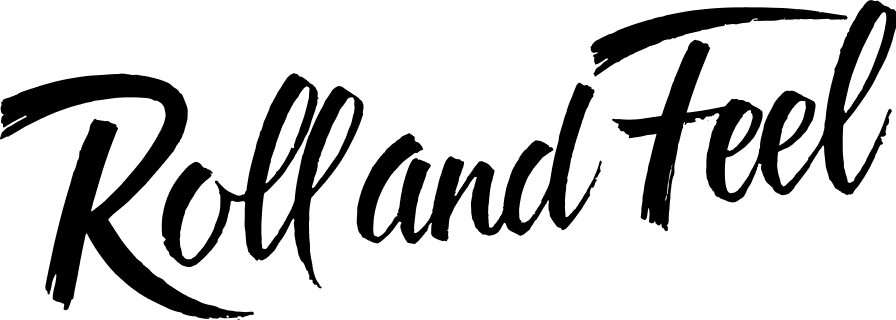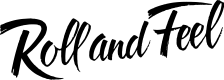HOW TO IMPROVE WI-FI SIGNAL: OUR RECOMMENDATIONS

Wi-Fi can be a fickle thing. You can have a perfectly strong Wi-Fi signal, take a few steps in one direction and have it drop to a bar! In this article, we want to help you improve your Wi-Fi connection, let’s get started! 😉
“Why is my Wi-Fi signal so bad?” 7 factors that affect Wi-Fi performance!
The seemingly unreliable nature of Wi-Fi networks has everything to do with the fact that many factors influence their performance.
Physical distance: For obvious technical and security reasons, Wi-Fi routers don’t have the same transmission power as cell towers. Less expensive routers may even have trouble covering a relatively small apartment with a strong Wi-Fi signal, let alone an entire house.
Obstacles: Wi-Fi signals can be partially absorbed or even completely blocked by various obstacles and objects, including walls, ducts, furniture, appliances, and even people. These Wi-Fi obstacles have particularly negative effects on 5 GHz Wi-Fi networks because higher frequency signals don’t penetrate nearby solid objects as well as lower frequency signals do.
Interference: Wi-Fi signals occupy the same radio frequency band of the electromagnetic spectrum as radios, cell phones, microwave ovens, walkie-talkies, baby monitors, and many other devices, all of which can interfere with Wi-Fi signals. Of course, Wi-Fi networks can also interfere with each other, an especially common problem in apartment buildings and other densely populated areas.
Router capacity: Just as some computers can barely surf the Internet and others can render complex 3D objects, not all routers are equally powerful. It’s unreasonable to expect a low-end router to provide reliable wireless Internet access to an office with more than a dozen employees and several fax machines, Wi-Fi-connected printers, and wireless security cameras.
Bandwidth hogs: Sometimes the problem isn’t the strength of the Wi-Fi signal, but the capacity of the Internet connection. Video chatting or streaming across multiple devices can put even a strong Wi-Fi network to the test. To enjoy the best experience, it’s important to monitor bandwidth hogs and prevent them from stealing bandwidth from others.
Your ISP: You can easily waste a whole day troubleshooting poor Wi-Fi performance without realizing that your ISP is the culprit. To see if this is the case, connect to the Internet through a wired connection and run an Internet speed test. The measured download and upload speeds should match those advertised by your ISP. If this isn’t the case, don’t hesitate to complain.
How to improve Wi-Fi signal
1. Choosing the right location for your router
For starters, don’t place the router near metal objects and electrical appliances that emit electromagnetic waves. Metal is the best disruptor of a Wi-Fi signal and its proximity to a Wi-Fi router will easily create larger dead zones.
Other materials, such as glass, wood, plastic, foam, and cardboard can also disrupt the Wi-Fi signal, but their influence on Wi-Fi signal strength is usually less.
Be aware that buildings use metal framing (rather than 2×4 lumber) to attach particleboard, and placing the router nearby is a bad idea. When in doubt, use a portable stud finder or at least an app that allows you to find studs on your smartphone.
Strictly speaking, all household appliances emit electromagnetic waves to some extent, even neon lights, circuit breakers, and electric shavers. The biggest emitters of electromagnetic waves tend to be in the kitchen, and these include hobs, microwaves, and dishwashers.
Other problematic appliances include washing machines, dryers, televisions, cordless phones, and radiators. If you have any of these devices at home, move your router as far away from them as possible to boost your Wi-Fi signal.
2. Updating your router
If you follow the news, you’ve heard about the growing number of large-scale malware attacks, costing businesses and taxpayers billions of dollars each year. Many of these attacks would not have been possible if routers were up-to-date.
Once a router is infected with malware, it can hog bandwidth and spread to other devices on the network. But even without this dangerous malware, routers whose firmware hasn’t been updated for a long time don’t perform as well as those that are updated. Check if the latest firmware is available:
- Open a web browser on your computer or mobile device and connect to your router’s network.
- Enter the IP address in the web browser.
If you don’t know what the IP address is, check to see if you have an information label somewhere on the router.
- Login with the administrator ID and password.
Again, if you do not know the correct administrator password, look for the information on the label on the back or bottom of the router.
- Select an option called Firmware Upgrade or Router Upgrade.
Since there are so many different routers, you may have to do some more digging and a little detective work to find the right option.
- Wait for the router to find and install the latest firmware.
Never interrupt the upgrade. If it takes a while and the router doesn’t seem to be responding, give it a few more minutes before unplugging it from the outlet and turning it back on.
3. Getting a better antenna
Most Wi-Fi routers have small and fairly weak antennas. It isn’t that manufacturers are looking to save every penny they can, but powerful Wi-Fi antennas tend to be unbearably huge. Unlike the antennas that come with your router, which are probably no more than a few centimeters tall and offer 4 dB of gain, a 10 dB antenna can be anywhere from 25 to 40 cm tall.
But if the size isn’t an issue, a new, powerful antenna is a good way to upgrade your Wi-Fi, at home or in the office, without having to buy a new router.
There are several different types of Wi-Fi antennae, but the only type you need is the common “rubber ducky” antenna, which is a short, single-pole antenna consisting of a narrow helix-shaped flexible cable sealed in a plastic or rubber cover to protect the antenna.
These antennas use the same RP-SMA connector and there are many different models available on Amazon and other online stores. Some even come with a handy extension cable that allows the antenna to be placed further away from the router for optimal signal distribution.
📌 List of artificial intelligence jobs
4. Getting rid of leechers
Encrypted and password-protected Wi-Fi is essential today. With more people than ever dependent on Wi-Fi, the thirst for open and fast Wi-Fi networks is real. Don’t think your neighbors won’t use your Wi-Fi network just because they have their own: they will.
You should encrypt your Wi-Fi and protect it with a secure password that cannot be easily guessed. A secure password should :
- Use letters, symbols, and numbers.
- Don’t use common passwords such as 123456.
- Make sure the password contains at least 8 characters. Short passwords are easier to guess by brute force.
- Don’t include any personal information in the password, such as your name, your dog’s name, or your phone number.
- Use a unique password.
If you have many guests, create a separate host network and limit its scope or protect it with a different password that you change from time to time.
5. Buying a Wi-Fi repeater/amplifier/booster
Although they go by different names, Wi-Fi boosters, repeaters and extenders are the same thing.
Wi-Fi repeaters are relatively simple devices that can take an existing signal from your Wi-Fi router and rebroadcast it as a new network. This new network is nothing more than an extension of your main network and any data passing through it is also data passing through the main network.
Wi-Fi amplifiers and extenders are very similar, but they also amplify the existing signal before rebroadcasting it to create a second network. Since Wi-Fi amplifiers usually offer a longer range compared to Wi-Fi repeaters, they are useful in any situation where the original signal is really weak.
A good repeater or booster costs less than $100 and can be installed by anyone in a matter of minutes, as long as the installation process includes pressing the WPS button.
RECENT POSTS
BAD COUPLE TATTOOS: HORRIBLE BUT FUNNY!
Obtaining a tattoo on the body is a desire that nearly everyone wishes to accomplish in their lifetime. Making mistakes is a natural part of life, yet certain individuals have unfortunately selected ill-advised tattoos that come with lasting consequences. These couples have selected mismatched tattoos that won’t simply fade away within a week. Take a […]
ORBITING DATING, WHAT IS IT?
Just when you thought you were getting the hang of what ghosting was, or even the whole stalking thing, along comes another new term: orbiting. It seems like navigating relationships has become even trickier since social media stepped into the scene. New terms and behaviors keep popping up, ones we never had to deal with […]
DOES MARIJUANA HELP WITH STRESS, REAL OR MYTH?
If there’s one thing that marijuana reigns supreme for, it’s because it has always had an incredibly close relationship with stress. The medicinal benefits of cannabis are the solution to everything that stress can generate in our bodies. This leads us precisely to want to delve into cannabis and stress in this post and take […]
SPANNABIS BARCELONA 2024: THE MOST SPECIAL NEWS!
Being in Barcelona for the International Cannabis Awards and Spannabis Fair Week is like visiting the Holy Grail of the marijuana world. Thousands of enthusiasts descended upon the glorious ancient city of Barcelona on the Spanish Mediterranean coast, both as tourists and smokers, eager to immerse themselves in the sights and the smokes. Unfortunately, the […]
HOW TO GET OVER A BREAKUP: SOME TIPS TO HELP YOU
To learn how to overcome a romantic breakup, you must keep in mind that although it is a difficult task to achieve, the truth is that you can always move forward. Human resilience will help you overcome any adversity. The breakup of a couple is a painful experience, an overwhelming situation that affects you physically, […]
GREENWASHING: WHAT IS IT AND HOW TO RECOGNIZE IT?
Every day, people are becoming increasingly aware of their role in society and the need to protect and care for the environment. It’s a conscious and radical shift that allows no delays or hesitations. This has led some companies, whose economic activities affect the environment and health, to significantly reduce their consumption levels and therefore […]
WHY IS MY PHONE GETTING HOT? HOW TO AVOID IT
All phones can experience occasional heat buildup, which becomes problematic when it reaches a level that causes discomfort or triggers unusual behavior. Fortunately, there are simple measures you can take to prevent your phone from overheating. Why does my phone heat up? Typically, phone overheating occurs due to factors such as excessive usage, a stressed […]
TAKE YOUR ADRENALINE TO THE MAXIMUM WITH POWERBOCKING
Powerbocking, also referred to as “power-rizing,” “blade running,” and “jump stilting,” is a sport where athletes utilize specialized leg attachments called jumping stilts. These jumping stilts are curved in form and equipped with springs, enabling users to achieve remarkable heights when jumping. They are known to enhance an athlete’s performance across various activities, with claims […]
UNDERWATER MUSEUM: ART UNDERWATER IN CANCUN
If you love exploring the underwater world, this museum is for you. The Underwater Museum of Art (Museo Subacuático de Arte – MUSA) in Cancun, Mexico, is the perfect destination for all enthusiasts of the underwater world. This incredible underwater museum features a wide variety of artistic installations and sculptures designed for you to enjoy […]
MOUNT RAINIER NATIONAL PARK: A PLACE YOU SHOULD KNOW
Mount Rainier became a national park because people with different views worked together. They wanted to save its beautiful scenery from being lost forever. Over six years, several businessmen, scientists, educators, mountaineers, and environmentalists united to advocate before Congress to protect Mount Rainier as a national park. Their hard work paid off when President McKinley […]
ROCKVILLE FESTIVAL 2024 LINEUP, ARTISTS, AND MORE
In the vibrant realm of music, Welcome to Rockville has arisen as a beacon for rock and metal enthusiasts. This festival, which had its humble beginnings in Jacksonville, has evolved dramatically, leaving an indelible mark on the music scene. In this editorial journey, we will delve into the history of Welcome to Rockville, from its […]
DEADPOOL 3: THE FAVORITE ANTI-HERO RETURNS
The buzz surrounding the film is undeniable, and with Ryan Reynolds and Hugh Jackman returning as one of the most beloved X-Men, Wolverine, many rumors suggest that Deadpool 3 has every chance of becoming the biggest event in the Spider-Man Multiverse. Especially since it will be the only confirmed Marvel Studios film for 2024! What […]
WHAT IS BLACKWORK TATTOO?
Blackwork tattooing is a style that relies exclusively on black ink, favored by many tattoo artists who prioritize its use over other colors. Currently, there’s a significant demand for this style, reflecting its popularity among both artists and clients! Executing blackwork tattoos poses a challenge due to its versatility, encompassing various techniques and design approaches. […]
OSCARS 2024: THE WINNERS OF THE 96TH EDITION
The Oscars might not be breaking any viewership records in recent years. The numbers are dropping, and the competition is getting tougher. Audiences are tuning into streaming platforms or exploring other forms of entertainment like video games, the new big thing in the leisure industry. The Oscars persist and will continue to be a spectacle […]
CANNABIS CAKE: SPACE CAKE RECIPE
Space cakes truly live up to their name. It’s like having your favorite cake but with a magical touch of herb! Almost every coffee shop in Amsterdam has some type of space cake on their menu, and more people are daring to try them to experience a discreet and delicious edible high. The good news […]
SMOKING PAPER TURNS 100 AND CELEBRATES IT: 100 YEARS SHARING!
Smoking Paper Turns 100 Years, discover the contest: 100 years sharing.
Newsletters
Last Minute new From Roll & Feel Sign-up
news
POPULAR CATEGORIES