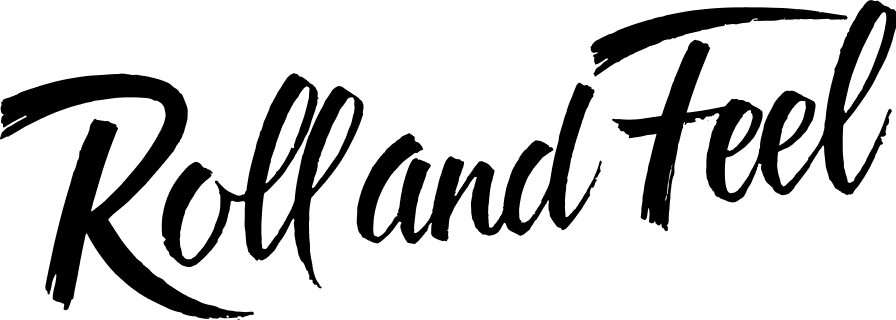Best drawing and art apps you must try!
Before commenting on some of the best applications, we consider it necessary to mention what digital art is and what it consists of.
Currently, digital art is considered to be a creative discipline of the visual arts and is a new artistic trend that has emerged thanks to new technologies. In this way, it is understood that digital artworks are those produced thanks to digital elements.
It is important to note that within digital art we can find different typologies and that it encompasses all types of art, from photography, drawing, or audiovisual creations. In this way, we can find everything from typographic, vector art, 3D modeling…
Next, we will make a top 6 of the best drawing and art applications that you should use to improve your technique and become a better digital artist.
This list could not begin with other than Adobe Photoshop and it is, to this day, one of the best professional options for creating raster art and one of the favorite apps of graphic designers. Photoshop offers numerous tools to work creations both from the desktop version, as well as on mobile devices and tablets. Search for this app in your app store, you will find it on Android and iOS.
In addition, it is important to note that there is also Adobe Photoshop Sketch, a totally free app that is perfect since it combines the simplicity of drawing on your mobile phone and the great power of a tool such as Photoshop.
Another of the best applications you can use is Autodesk SketchBook. This is possibly one of the most famous drawing programs and also one of the most downloaded applications on Google Play. Its great popularity is due to the fact that it is one of the most complete and totally free apps. In this way, you can find more than 130 customizable brushes, layer options, canvas size, and multiple tools to create a totally personalized drawing.
Procreate is possibly another of the best-known tools to be able to make drawings from a tablet, in this case, only drawing with an iPad. Its popularity and great performance led to this app being awarded the Apple Design Award. Its great user interface makes it a very simple application to use and, also, it is a tool that stands out for having many exclusive functions.
It allows complete customization of brushes, clipping masks and even includes text and animation tools. Despite the fact that this application is not free since it costs approximately 13 dollars/11 euros, it is undoubtedly one of the best options that you will currently find in the market for drawing and art applications. If you have paired your Apple pencil with your iPad, give it a try on Procreate!
If you like to draw digitally and want to work with an inexpensive tool, PaintStorm Studio is the one for you. This application stands out for having a large number of default brushes and drawing tools with which you can draw any type of figure, element, and even background.
Thanks to the brushes included in this painting app, you’ll be able to create drawings that simulate the line that is created through traditional drawing. In addition, you can customize all your brushes to adapt them to the needs of your drawings and create comic style designs, manga, oil paints…
The next tool we want to mention also belongs to the Adobe package and is Adobe Illustrator Draw. This is a totally free application so you can make vector drawings. You can create them, it includes different brushes already established that will allow you to customize the effect of the strokes and also the possibility of being able to make the drawing by layers.
In addition, it is important to note that it will allow you to save all the drawings in PSD so that you can open them with other Adobe programs.
Art Flow is another of the best applications since it offers the best tools necessary to create amazing drawings. Although it has a free version, if you want to fully exploit this tool it is recommended that you pay for its full version. In this one, you can have more than 90 brushes, create the works without any type of limit, and other more advanced elements of selection and editing. In the free version, you can only enjoy 25 brushes and create layers in a limited way.
The next tools we want to mention are the different artistic applications that claim to be Adobe’s great competition. In this way, Affinity Designer is the direct answer to Adobe Illustrator since it is also a vector art program that includes many options and functions through which great works can be created as with Adobe, only at a lower price.
In addition to this tool, Affinity is working to offer another raster art tool. It is important to note that currently, the tools offered by Affinity are available for the Apple operating system iOS, for both Mac and iPad.
If you want to make a digital painting, My Paint is the perfect app for you. It is a free application that will allow you to create digital drawings and paintings thanks to its painting tools. In this way, you will be able to create great paintings digitally thanks to the different types of brushes that this application offers. It is important to note that this tool can be used on both computers and tablets, Windows or Mac.



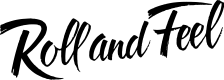




 smokingpaper
smokingpaper