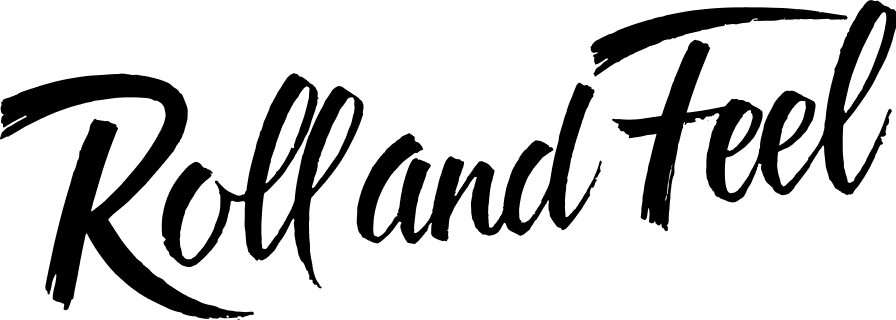iPhone photography: Best tricks and tips!
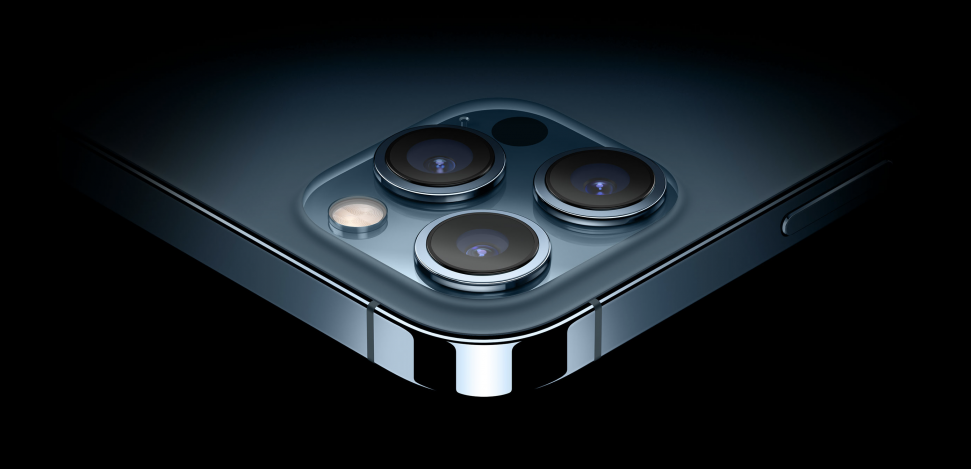
That Apple phones have one of the best cameras on the market is a reality that everyone knows, and as we mentioned in our previous article on the iPhone 12 review, the camera is one of the elements by which the Apple brand stands out the most, and it has become an essential element for the vast majority of users of this brand. In today’s article, we want to talk about iPhone photography and how you can get the most of it.
We will provide you with the best tips and tricks for taking pictures with your iPhone because, in the end, another reality is that we always carry our mobile in our pocket and it has become our favorite camera.
The 8 best iPhone photography tips
If you want to be the king of urban photography, we will tell you below some of the best tricks that you can apply to all your photos. Open your photos app and start testing them!
Activate the grid
One of the first tips that we want to comment on in this list is to activate the grid in the camera of your iPhone. Through this simple trick, you will be able to get your photographs to be more aligned, with no need to have knowledge of compositions or photographic rules. You will see how your photos with your iPhone will look like those of a professional photographer.
Make good use of the zoom
This is possibly one of the tricks that not everyone knows, the zoom of any mobile phone is usually a digital and non-optical zoom, so when we use it we are not enlarging the image but we are cropping it. Cropping the image is when the famous pixels appear. It is for this reason that zooming photos are not recommended.
Although what we are going to say next may sound contradictory, it is advisable to use the zoom to zoom in on the image. Pay attention: this advice has a trick! To achieve this, you must get closer to the element you want to photograph, focus it correctly and once you have it in focus, you turn away to take the photo.
Long exposure photos at any time
Currently and thanks to the Live Photos function, the iPhone is a mobile that offers the possibility of creating long exposure photos just by changing the way we view the photos. To do this, you must capture the movement through the Live Photo mode and select the Long Exposure mode in the gallery. This trick is perfect to experiment and create different types of photographs since everything will depend on the movement, so do not hesitate to try it!
Take burst photo
Another of the most practical tips is to take burst photos so as not to lose a single detail of the action we are photographing. Surely you have taken photos that have changed in just a second and so that this does not happen, it is recommended to take the photos in Burst Mode of the camera. Once you have taken all the photos, you will simply have to select the image that you like the most and it has everything you wanted.
Explore wide angle
Every new iPhone 12 has an ultra-wide camera included and, although at first, it may seem that this type of lens is used only for landscape photos, the truth is that you can get a lot out of your photos using the wide-angle. The best trick to take a photo using this lens is to try to position the iPhone camera at a suitable height for the angle from which the photo is being taken. This will require you to try different perspectives and approaches.
The wide-angle lens lets you explore a lot and try different poses as it distorts perspective. It is for this reason that it does not matter if it is vertical, horizontal, indoor, or even at night, the ultra wide-angle will allow you to create great photos!
The advantage of Night Mode
The Night Mode has become a great ally for many and in the latest iPhone models, it has become one of the really most useful modes. Through it, you can really get very good photos with very low light. To do this, we recommend looking for moments with contrast, striking lights, and waiting for the camera to detect that you are facing a dark scene. When this happens, the Night Mode function will be activated automatically and you can start shooting as much as you want, without any limits.
Use the Portrait Mode
In recent years, the Portrait Mode in iPhones has undergone different modifications in order to offer the current quality in the photos. Previously, it created strange effects around the background that did not favor the photos. Now, it is a very good mode that can give you incredible results. Our advice is to always use it with the telephoto lens to create a greater sense of blur and thus enhance the photographed character, creating depth around it.
Don’t forget about the last retouching with the editing app
Currently, the iPhone has a great editing tool through which you can retouch small aspects of your photograph to make it even better. We recommend making small corrections to adjust the white balance, lighting, contrast, and other simple parameters so that your photo is as real and as natural as possible.
Newsletters
Last Minute new From Roll & Feel Sign-up
Stay in touch with our latest
news
news
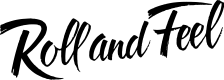




 smokingpaper
smokingpaper